Website Copy/Content Style Guide & Rules
"And" vs "&"
"And" vs "&"
In headings: always use "&" in page title and meta title due to small character count. Always use "and" in title displayed.
Body copy: always use "and", unless it is part of the company/business name. Always use "and" for subheadings.
Article Image Captions
Article Image Captions
Name of the business/activity + Location + Always include an image credit if not DNSW.
Formatting is - Credit: *the photographer* + *if there's also an organisation*
E.g. Sydney's Open For Lunch - YCK Laneways - Credit: Cassandra Hannagan
E.g. Park Hyatt Sydney - Credit: David Mitchener | City of Sydney
British vs American Spelling
British vs American Spelling
As a general rule Destination NSW always uses and follows British English spelling and grammar not American English.
As a layer on top of this, we use Australian English when needing to decide between traditional or modern language. Example would be "while" not "whilst" or "among" not "amongst".
Header image caption
Header image caption
Header image caption: Make the header caption as short as possible, on mobile view it won't fit if too long/too descriptive
E.g. ‘Sydney Opera House, Circular Quay’ not ‘The famous white sails of the Sydney Opera House at Circular Quay’)
Hyperlinking in introductions
Hyperlinking in introductions
Just a note across both websites - we don’t hyperlink in intro copy.
This is so the user doesn't bounce off the page when they've only just landed on it.
Image placement in copy
Image placement in copy
Images should always be placed after the heading and/or reference, not before.
Correct order:
- heading about product
- copy
- image about product
NOT:
- image about product
- heading about product
- copy
Meta Data
Meta Data
Copywriter will always provide both title & description
For articles:
The name is always the page title, followed by this: | - and then put in either Sydney.com or VisitNSW.com
E.g. Best dog beaches in Sydney | Sydney.com
For destination pages:
The name is always the location, then area with key search terms (set as Accommodation, things to do & more), followed by this: | - and then put in either Sydney.com or VisitNSW.com
Structure: Town, Area – Accommodation, things to do & more | Visit NSW
E.g. Katoomba, Blue Mountains – Accommodation, things to do & more | Visit NSW
Numbers
Numbers
- In copy, spell out number 1-9, 10 and above use numerals. Exceptions include distances and the start of a sentence.
- Always use the number symbol for tiles.
E.g. 8 budget-friendly school holiday activities
Sentence case/Capitalisation
Sentence case/Capitalisation
Sentence case is used across the entire website (including title displayed, page title and meta title).
I.e. Capitalise only the first letter of the first word and proper nouns (e.g., A guide to Sydney’s markets).
Product slider 'Highlights'
Product slider 'Highlights'
Highlights: Highlights carousel is always just called ‘Highlights’ - not the destination included e.g. ‘Blackheath highlights’ would be incorrect
In the backend, you will still be required to use the location name for CMS title. It's just title displayed that has 'Highlights' on its own.
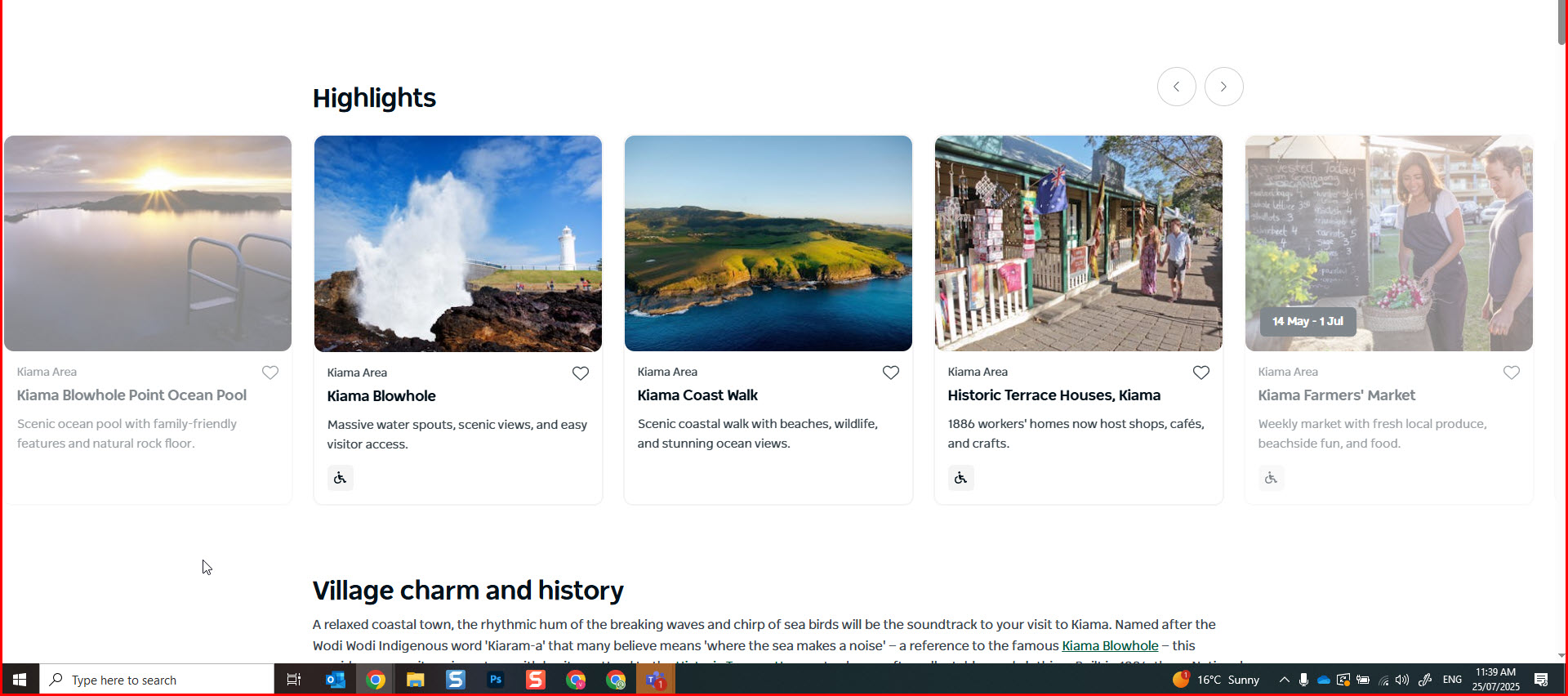
Product list 'Plan your trip'
Product list 'Plan your trip'
The product list at the end of the destination page should be titled 'Plan your trip'
The product list should display 6 products on first view, which can be set in the 'display options' tab in the backend of the widget.
Order of filters set (also display tab):
- Accommodation (exceptions to this rule in cases where there are none or only one accommodation listing. If so just follow rest of order)
- Attraction
- Food & Drink
- Event
- Tour
- Hire
- Visitor Information Centre
"And" vs "&"
International Websites
Program/Platform Links
Sydney.com | Visitnsw.com Websites
Sydney.com | Visitnsw.com Websites
---
Sydney:
- Homepage: https://www.sydney.com/
- CMS access: https://www.sydney.com/user/login
Visitnsw:
- Homepage: https://www.visitnsw.com/
- CMS access: https://www.visitnsw.com/user/login
International Websites
International Websites
---
International URLs & CMS Access:
English speaking homepages are accessed via Sydney.com: https://www.sydney.com/user/login
The following countries are English language websites:
United States:
- Homepage: https://www.sydney.com/us
United Kingdom (has its own deals page):
- Homepage: https://www.sydney.com/uk
- Deals page: https://www.sydney.com/uk/deals
New Zealand (we will be creating a deals page within Sydney.com cms):
- Homepage: https://www.sydney.com/nz
India:
- Homepage: https://www.sydney.com/in
Singapore (has its own deals page):
- Homepage: https://www.sydney.com/sg
- Deals page: https://www.sydney.com/sg/deals
Malaysia:
- Homepage: https://www.sydney.com/my
Indonesia
- Homepage: https://www.sydney.com/id
Non-English sites are accessed via the INT site: https://int.sydney.com/user/login
They have a different prefix - so not "www.", but the abbreviation for that country.:
Korea
- Log-in: https://kr-int-prod.sydney.com/
- Homepage: https://kr.sydney.com/
- Deals page: https://kr.sydney.com/deals
Japan
- Log-in: https://jp-int-prod.sydney.com/
- Homepage: https://jp.sydney.com/
- Deals page: https://jp.sydney.com/deals
Germany
- Log-in: https://de-int-prod.sydney.com/
- Homepage: https://de.sydney.com/
- Deals page: https://de.sydney.com/deals
Hong Kong
- Log-in: https://hk-int-prod.sydney.com/
- Homepage: https://hk.sydney.com/
- Deals page: https://hk.sydney.com/deals
Taiwan
- Log-in: https://tw-int-prod.sydney.com/
- Homepage: https://tw.sydney.com/
- Deals page: https://tw.sydney.com/deals
China's URL is different than the others
- Log-in: https://cn-int-prod.sydney.com/
- Homepage: https://www.sydney.cn/
- Deals page: https://www.sydney.cn/deals
Translating Content
Instructions from Andrew: https://destinationnsw.atlassian.net/wiki/spaces/DRUPAL8/pages/2039840771/Translating+content#Translating-non-english-content
Alpaca
Alpaca
- Alpaca Platform Log-in: https://beta.alpacamaps.com/dashboard
- Alpaca Ticketing System Log-in: https://launchpad.37signals.com/bc3/4243802/signin
ATDW
ATDW
- Log-in: https://oauth.atdw-online.com.au/login
- Staging site (for testing purposes): https://oauth.contentstaging.com.au/login
Image Library
Image Library
Jira
Jira
---
Jira ticketing system if there's developer website jobs/bugs
https://destinationnsw.atlassian.net/jira/software/c/projects/DRUPAL8/boards/145
New ticket > Project: Drupal 8 | Issue type: select if it's a bug or a task
Monday.com
Monday.com
- Log-in: https://dnsw-force.monday.com/
Monsido
Monsido
- Log-in: https://login.monsido.com/login
Everyone has their own individual login
Instructions: there are also instructions towards the bottom of this page if you want a guide on how to create a search in either website.
Sharepoint
Sharepoint
Widget Index
Widget Index
Word Counter (copy for articles)
Word Counter (copy for articles)
CRO Board
CRO Board
"Editors Manual" created by Dev team
"Editors Manual" created by Dev team
There is an editors manual setup by Josh - there are a bunch of technical instructions and breakdowns that are available at any time to use, and if you look at the left side you'll see the content hierarchy that's all hyperlinked to browse through what you might be looking for. Note that you will need a log in to confluence/jira to be able to access this: https://destinationnsw.atlassian.net/wiki/spaces/DRUPAL8/pages/1881473041/Widget+Product+Lists






























