Articles
Overview
Overview
Landing page for Sydney: https://www.sydney.com/articles
Landing page for Visitnsw: https://www.visitnsw.com/articles
Three different styles at the highest level:
- Listicles: Best rooftop bars in Sydney
- Itinerary: A 72-hour nature staycation on the Northern Beaches
- Standard: What to do in Sydney in winter
There are sub-types within each of these however.
Listicle:
Subtype 1: Experience led listicles (multiple products aligned as a theme per point): https://www.sydney.com/articles/valentines-day
Subtype 2: Product led listicles (individual products per point): https://www.sydney.com/articles/rooftop-pools-in-sydney
NOTE: Listicles can have numbers either ascending or descending, or can leave off
Example of numbers ascending: https://www.sydney.com/articles/unique-ways-to-experience-sydney-icons
Example of numbers descending: https://www.sydney.com/articles/unforgettable-sydney-instagram-spots
Example of no numbers: https://www.sydney.com/articles/sunrise-in-sydney
Itinerary:
Subtype 1: Multiple days (split out as specific individual products per Morning/Afternoon/Night including Key Facts): https://www.sydney.com/articles/3-day-dog-friendly-itinerary-in-sydney
Subtype 2: Day trip (split out into many options for products per morning/afternoon/night): https://www.sydney.com/articles/day-trip-to-the-northern-beaches
Standard:
Longer form content, no sub-types
https://www.sydney.com/articles/what-to-do-in-sydney-in-winter
Located in the CMS to build: Content > Add content > Article
Standard Article Example
Standard Article Example
These are generally longer form content
Example:
Listicle Example
Listicle Example
- Subtype 1: Experience led listicles
Multiple products aligned as a theme per point
https://www.sydney.com/articles/valentines-day - Subtype 2: Product led listicles
Individual products per point
https://www.sydney.com/articles/rooftop-pools-in-sydney
NOTE: Listicles can have numbers either ascending or descending, or can leave off
- Example of numbers ascending: https://www.sydney.com/articles/unique-ways-to-experience-sydney-icons
- Example of numbers descending: https://www.sydney.com/articles/unforgettable-sydney-instagram-spots
- Example of no numbers: https://www.sydney.com/articles/sunrise-in-sydney
Listicle Instructions
Listicle Instructions
A few points when building a listicle
Choosing Numbers
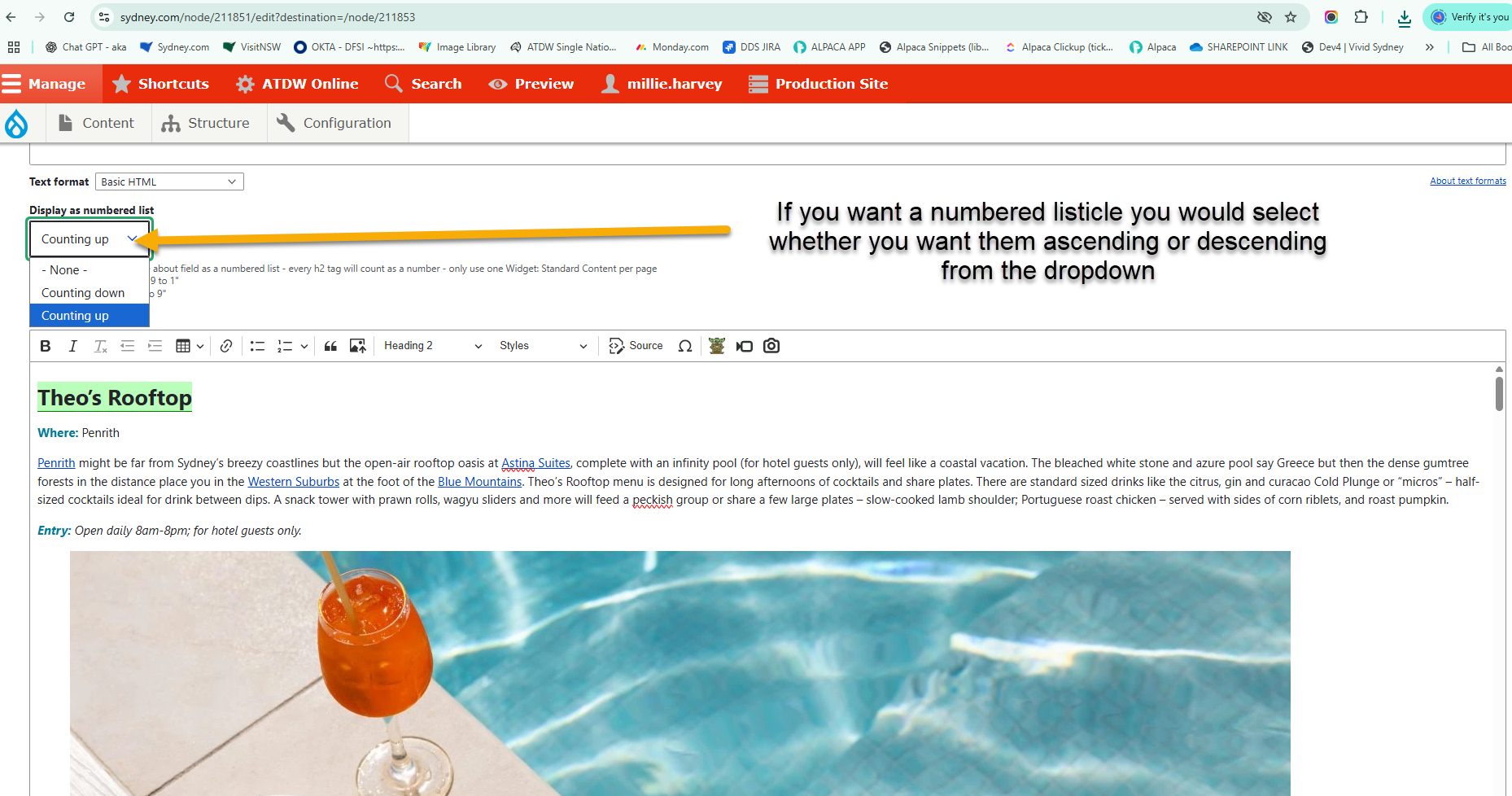
Linking Numbers Into Copy
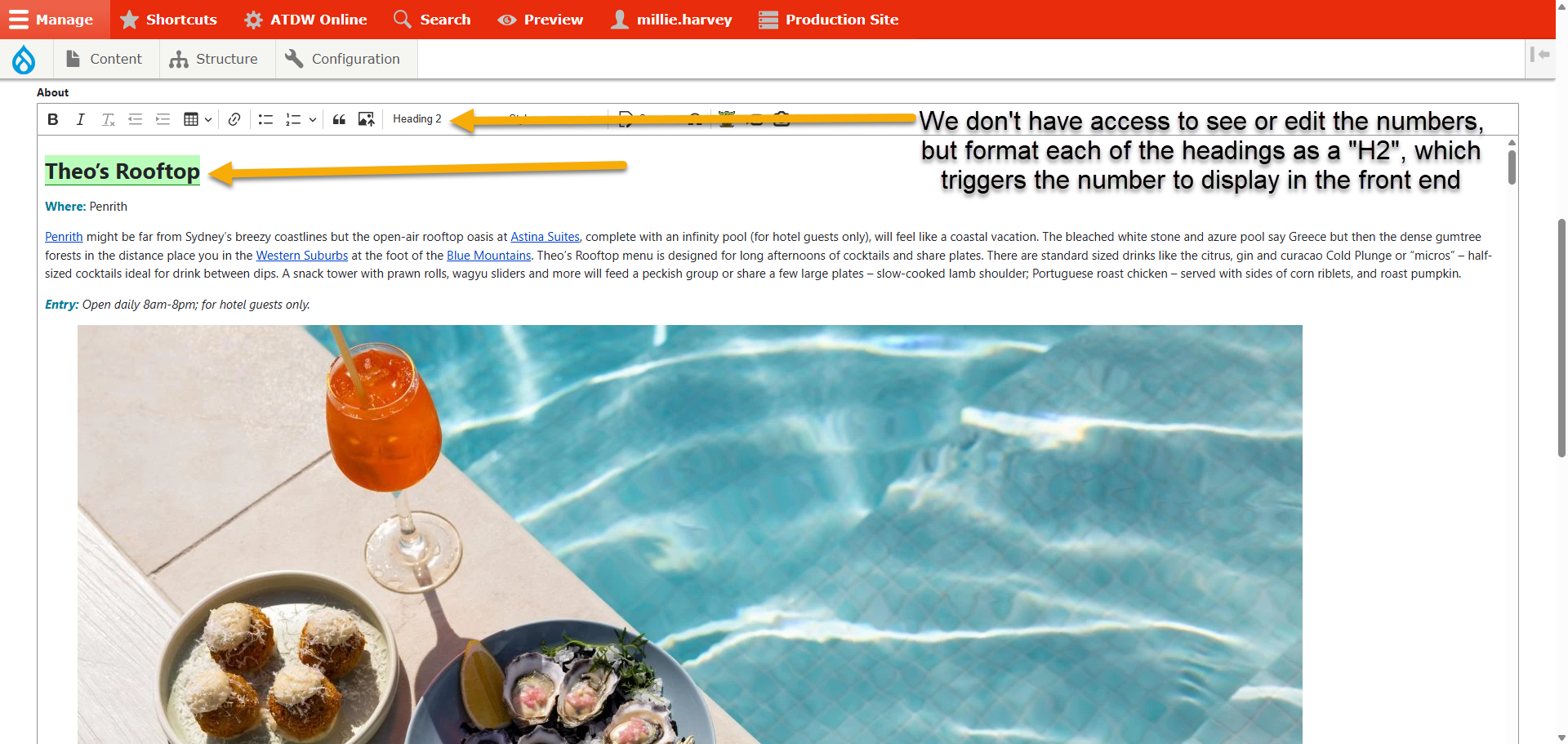
Linking ATDW (highlight the text to be linked and then select the baby yoda icon in format bar)
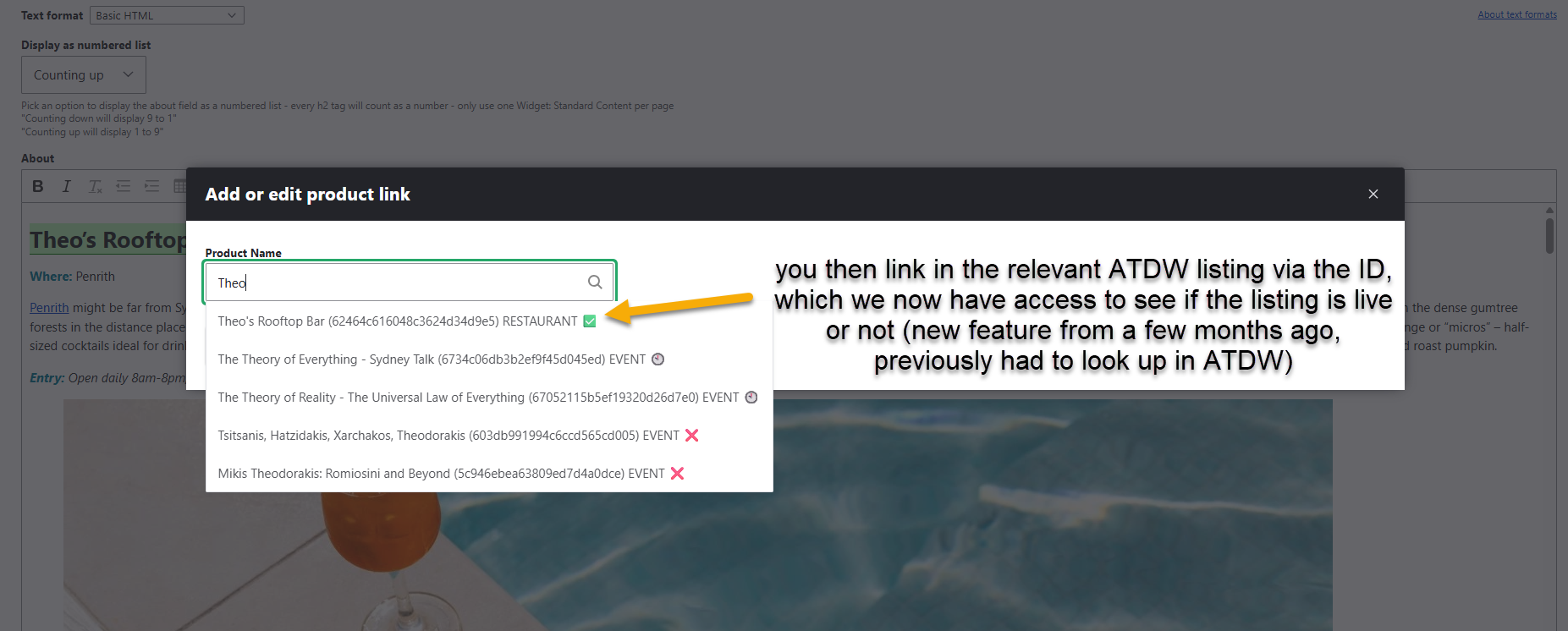
Formatting Copy
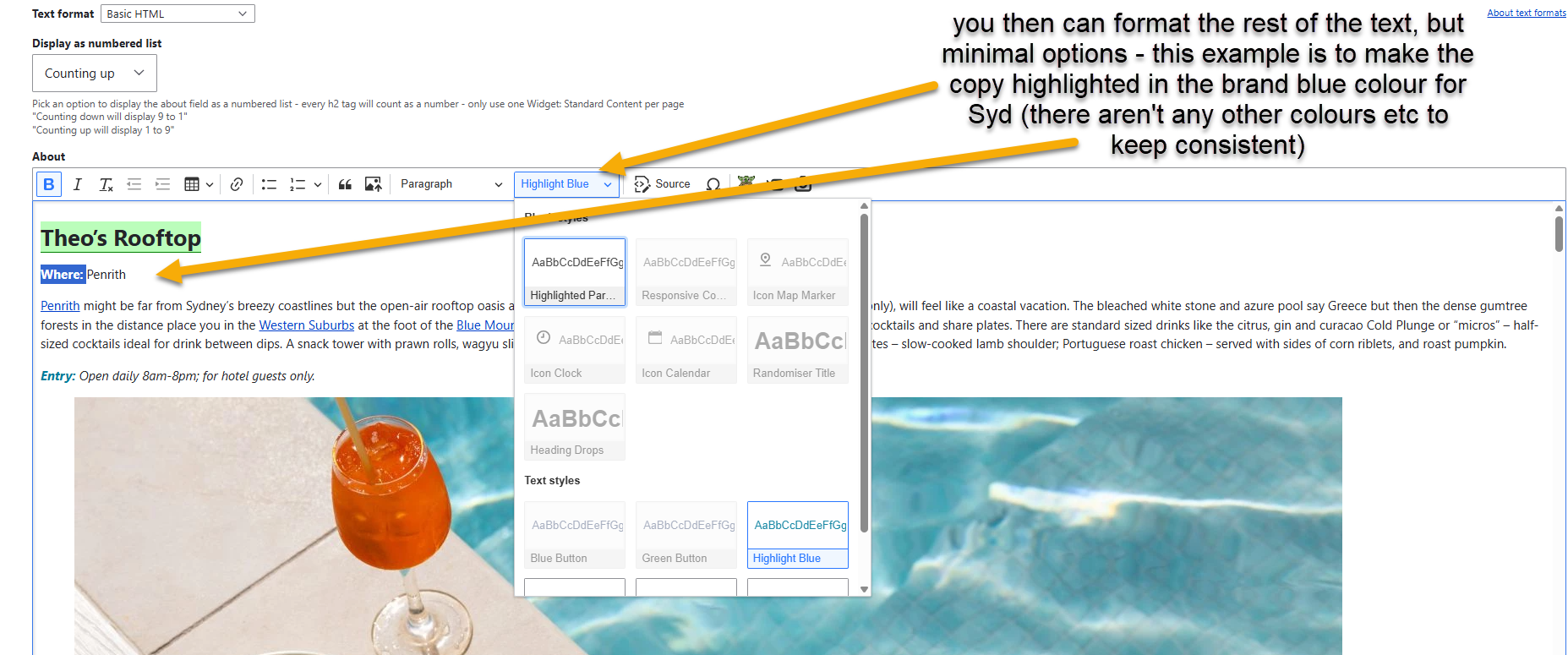
External Links in Copy
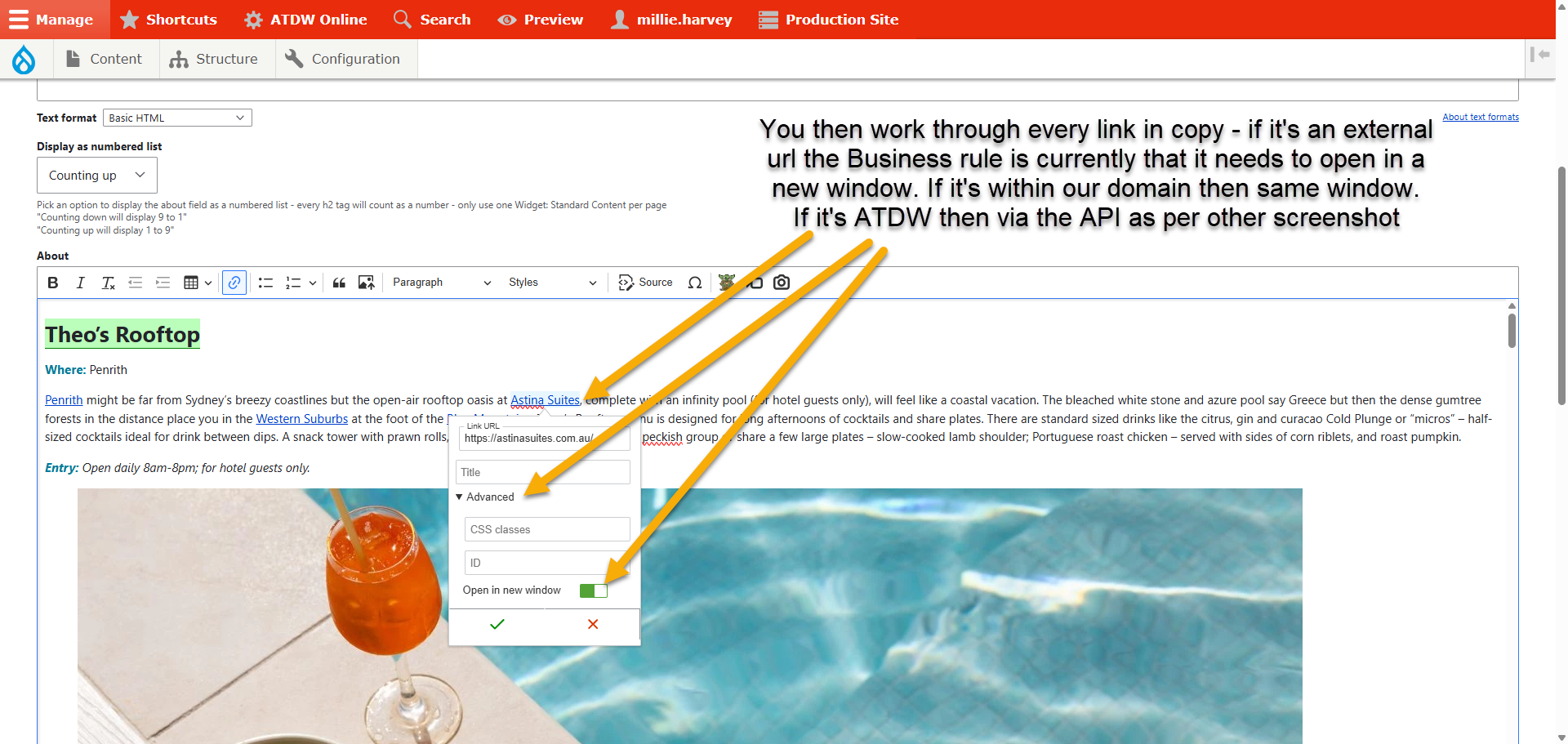
Add the Image (camera icon end of format bar)
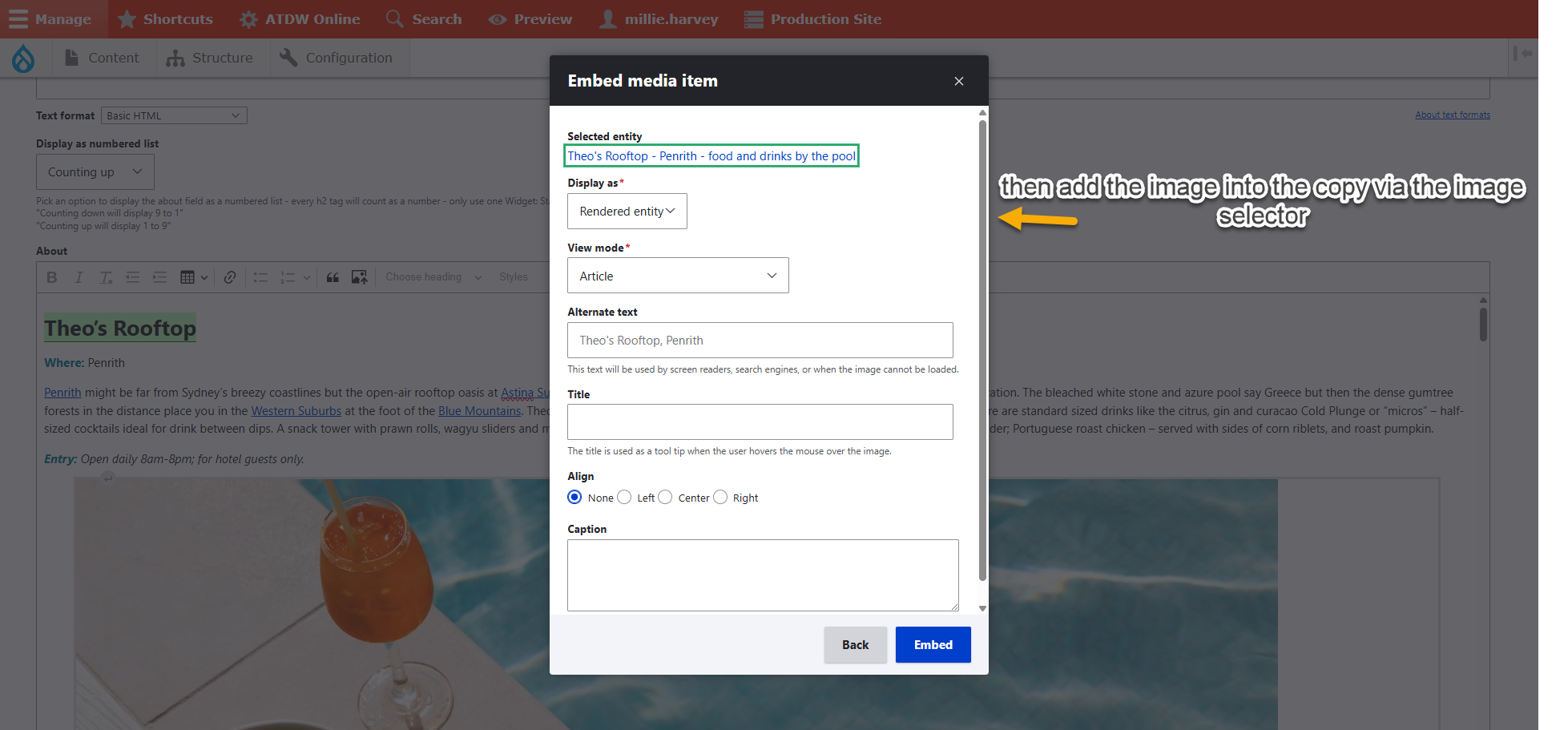
Adding Icons - Map Marker or Clock
Front end example:
How to do:
Itinerary Example
Itinerary Example
- Subtype 1: Multiple days
Split out as specific individual products per Morning/Afternoon/Night including Key Facts
https://www.sydney.com/articles/3-day-dog-friendly-itinerary-in-sydney - Subtype 2: Day trip
Split out into many options for products per morning/afternoon/night
https://www.sydney.com/articles/day-trip-to-the-northern-beaches
Teaser Tiles
Teaser Tiles
Teaser tiles are what are pulled through onto editorial pages:
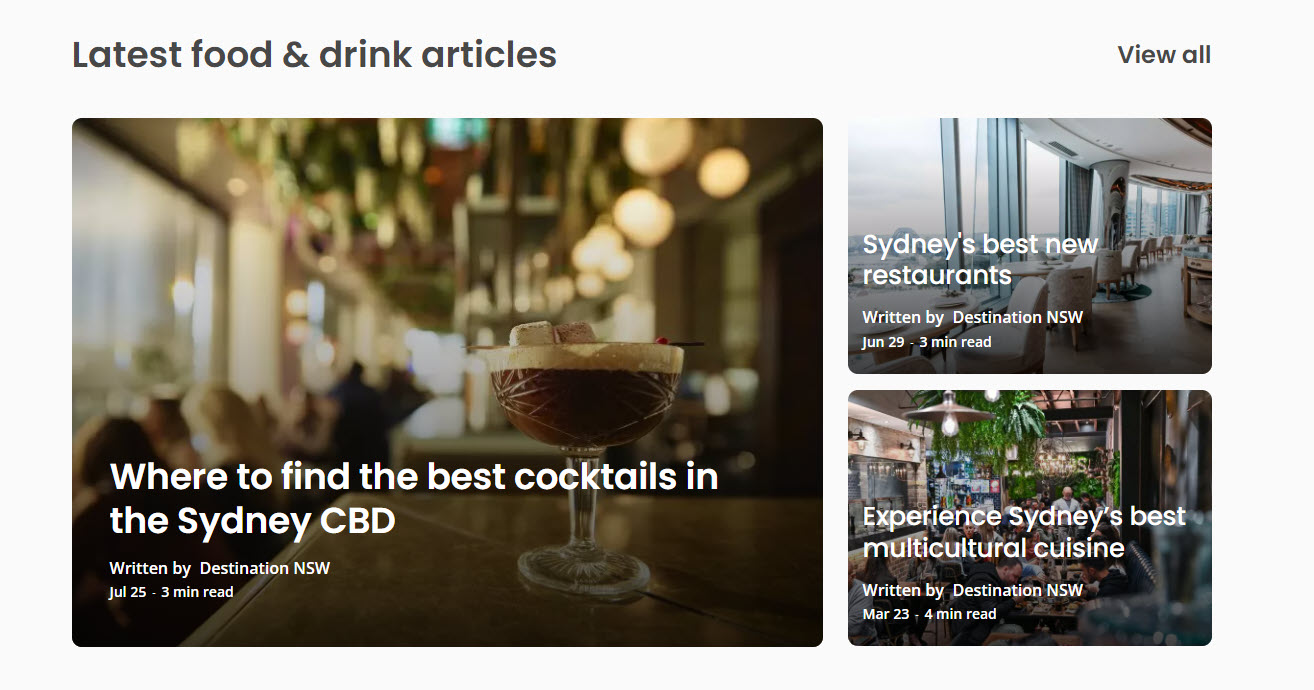
- Teaser image = vertical/portrait image
- Teaser image horizontal = of course horizontal/landscape (what is shown above in the screenshot)


















